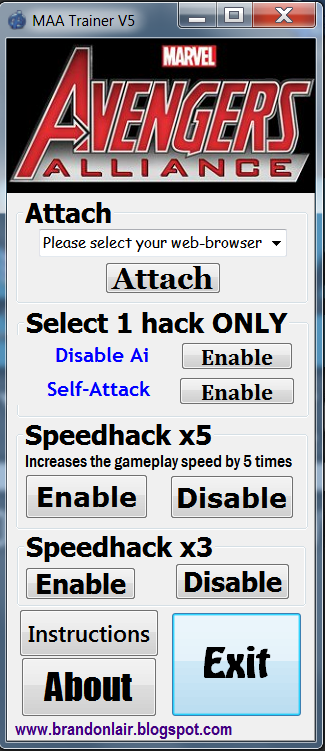Marvel Avengers Alliance Trainer V5 1 27 NOV 2013
This latest version of the trainer had the "Self-Attack Ai" codes updated. I will solve the problem on why it doesnt work on all computers in a few days. This is an updated version of V5 which is from here. Go to the link for more info about the trainer. ADF.LY Links - Mediafire DOWNLOAD x86 DOWNLOAD x64 ADFOC.US Links - Mediafire DOWNLOAD x86 DOWNLOAD x64 VirusScan x86 x64 (False Positive in the VirusScan) PM me for the direct link only if you are having trouble downloading through the links above.